Breaking News


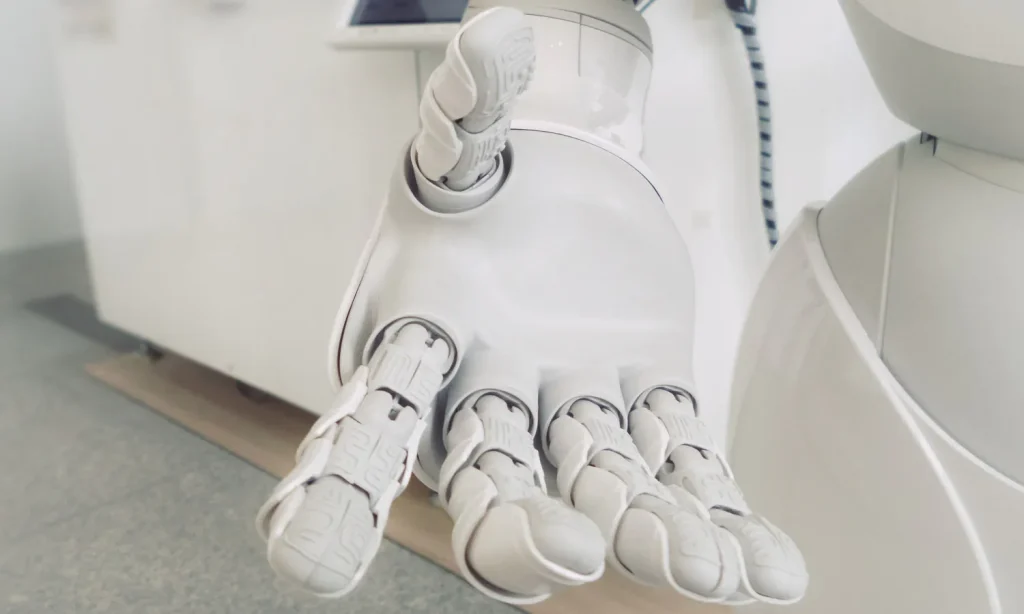

Popular News






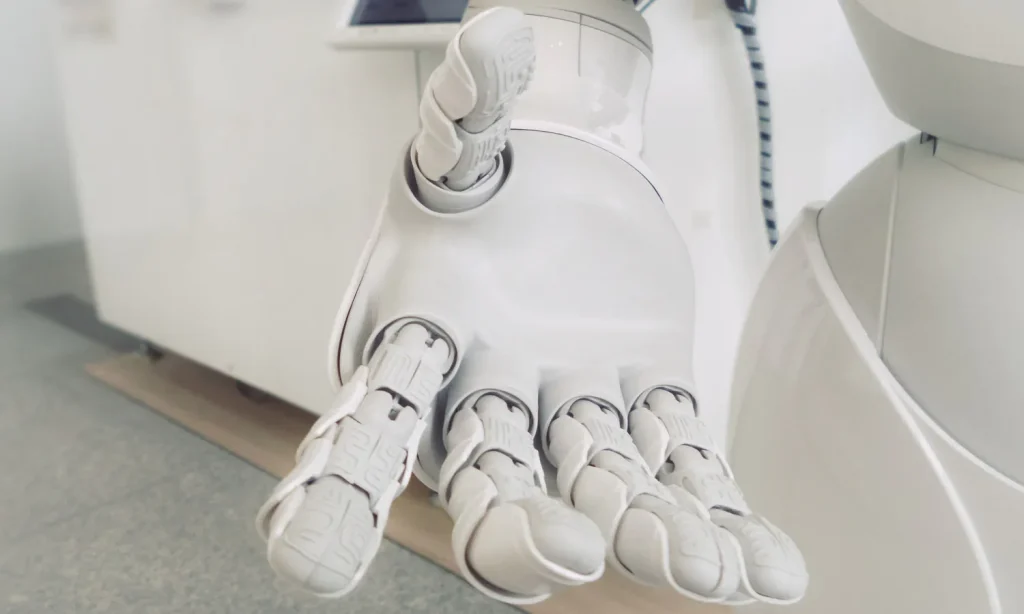







Enter your email address below and subscribe to our newsletter
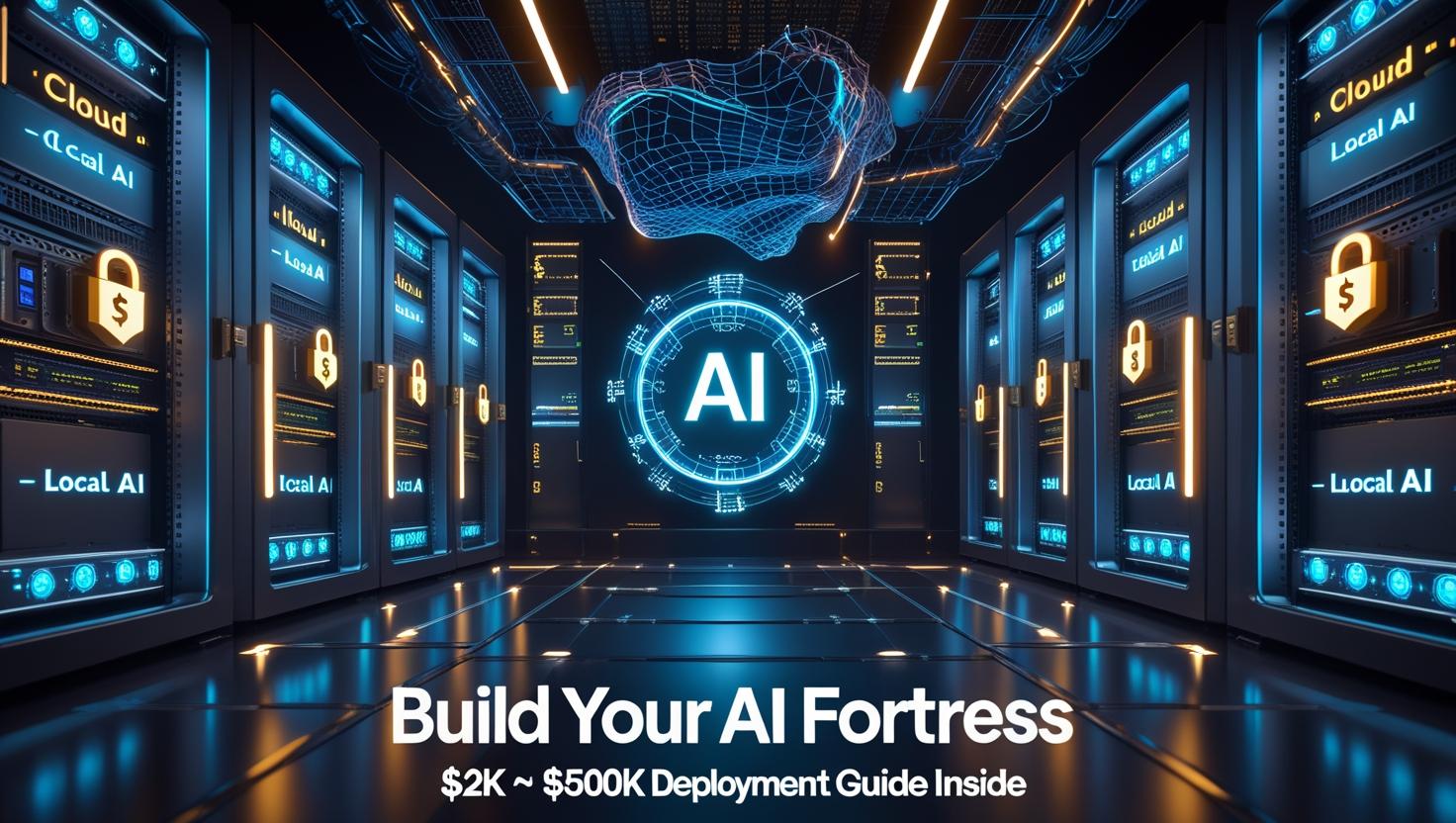
Smart business owners discovered a game-changing secret: build your own private AI that works 10x faster, costs 90% less, and never shares your data with anyone. This guide reveals exactly how 500+ companies escaped the AI subscription trap and built their own competitive moats. Warning: Your competitors are already doing this.
How to set up your own AI system that works faster, costs less, and keeps your secrets safe

Imagine you’re running a successful business. Every day, your team uses ChatGPT to write emails, analyze documents, and brainstorm ideas. But here’s the problem: every single thing you type goes straight to OpenAI’s servers. Your trade secrets, customer data, strategic plans – all of it.
Now imagine paying $50,000 per month for the privilege of sharing your most valuable information with a company that could use it to train their next model. That’s exactly what’s happening to thousands of businesses right now.
But there’s a better way. The smartest companies are building their own private AI systems that:
This isn’t science fiction. It’s happening right now, and this guide will show you exactly how to do it.
Think of it like this: using ChatGPT is like having a brilliant assistant who works in a public coffee shop. Everyone can hear your conversations, and you never know who’s listening in.
Building private AI is like having that same brilliant assistant work in your private office. Everything stays confidential, they work faster because they’re not distracted, and they get really good at your specific type of work.
Private AI means:
There are three ways to set this up:
Option 1: Completely Private – Everything runs on computers in your office
Option 2: Edge Computing – AI runs on computers close to where you work
Option 3: Hybrid – Some tasks run privately, others use cloud services based on how sensitive they are
Let me show you exactly how different industries are using private AI to get ahead:
The Problem: Law firms handle extremely confidential information. Using ChatGPT for legal research means client details could end up in OpenAI’s training data.
The Solution:
How It Works: During a client meeting, everything said gets transcribed in real-time. The AI immediately searches through millions of legal documents to find similar cases, relevant laws, and potential strategies – all without any information leaving the law firm’s servers.
What You Need: Starting at $15,000 for the computer setup
What You Save: $5,000+ monthly in research time and ChatGPT API costs
The Problem: Medical records are protected by strict privacy laws (HIPAA). Using cloud-based AI for patient notes is a compliance nightmare.
The Solution:
How It Works: A doctor dictates patient notes, and the AI creates a structured medical summary, suggests diagnoses based on symptoms, and automatically checks for drug interactions – all while keeping patient data completely private.
What You Need: $25,000-$50,000 for HIPAA-compliant setup
What You Save: Dozens of hours per week in documentation time
The Problem: Research labs have years of proprietary data that could give them breakthroughs – but it’s scattered across thousands of documents.
The Solution:
How It Works: Researchers ask questions like “What compounds show promise for treating X disease?” and the AI searches through all internal research data plus millions of scientific papers to find patterns and suggest new research directions.
What You Need: $10,000-$40,000 depending on data size
What You Save: Months of literature review time per project
The Problem: Creating animated content requires huge teams and months of work for each project.
The Solution:
How It Works: Writers input a script, and the AI generates storyboards, creates character voices, and produces rough animations – all matching the studio’s unique style and brand guidelines.
What You Need: $40,000+ for high-end creative workflows
What You Save: Months of pre-production time and hundreds of thousands in outsourcing costs
The Problem: Agencies need fresh, on-brand content for dozens of clients, but using ChatGPT means generic results that don’t match brand voice.
The Solution:
How It Works: The AI learns each client’s brand voice, successful campaigns, and target audience. It then generates content that sounds like it came from the client’s internal team, not a generic AI.
What You Need: $5,000-$20,000 for multi-client setup
What You Save: 50%+ reduction in content creation time

Here’s the honest breakdown of what you’ll spend:
Perfect for small businesses testing the waters
What You Get:
Best For: Small companies, consultants, early testing
Monthly Savings: $500-$2,000 compared to ChatGPT API costs
For serious businesses ready to transform their operations
What You Get:
Best For: Mid-size companies, professional services, specialized industries
Monthly Savings: $5,000-$15,000 compared to cloud AI services
For large companies that want to dominate their industry
What You Get:
Best For: Large corporations, government agencies, Fortune 500 companies
Monthly Savings: $50,000+ compared to enterprise AI services

Don’t worry – you don’t need to understand all the technical details. Here’s what’s happening under the hood in simple terms:
Just like ChatGPT runs on powerful computers, your private AI needs a powerful computer too. The most important part is the graphics card (GPU) – this is what actually “thinks” and processes information.
Think of it like this:
Your private AI needs to remember information about your business. This happens in two ways:
Short-term memory: What you’re talking about right now
Long-term memory: All your company documents, past conversations, industry knowledge
The AI stores this information in a special database called a “vector database” – think of it as a super-smart filing system that can find relevant information instantly.
Several pieces of software work together:
The speed difference is dramatic:
ChatGPT (online):
Private AI (your building):
Real-world impact: Tasks that take 5 minutes with ChatGPT can be done in 30 seconds with private AI.
Yes, but let me explain why this matters and how it works:
Every time you use ChatGPT, you’re essentially sending your information to a stranger’s computer. OpenAI says they don’t use business data for training, but:
With private AI, your data never leaves your control:
Physical Security: The computers are in your building, behind your locks
Network Security: Everything is encrypted and travels only on your private network
Access Control: Only your employees can access the system
Audit Trails: You can see exactly who accessed what information when
Legal Protection: Your data is subject only to your country’s laws
Private AI makes regulatory compliance much simpler:
Getting your private AI up and running is simpler than you think:
Let me be honest about the potential challenges:
Problem: AI systems are complex and can break in confusing ways
Solution: Work with experienced AI consultants or hire technical staff
Cost: Budget an extra 20-30% for professional support
Problem: It takes 3-6 months to get everything working perfectly
Solution: Start with a small pilot project while planning the full system
Expectation: Plan for gradual rollout, not immediate perfection
Problem: Employees might resist changing how they work
Solution: Start with enthusiastic early adopters and showcase wins
Strategy: Focus on making daily tasks easier, not replacing jobs
Problem: AI systems need regular updates and monitoring
Solution: Plan for ongoing technical support costs
Budget: Allocate 15-20% of initial investment annually for maintenance
Here’s the honest math on when private AI pays for itself:
If you currently spend $5,000/month on AI services:
If you currently spend $15,000/month on AI services:
If you currently spend $50,000/month on AI services:
This technology is moving incredibly fast. Here’s what’s coming:
Ask yourself these questions:
If you answered “yes” to most strategic and practical questions, and the risk assessment makes you uncomfortable, private AI is probably right for you.
Ready to explore private AI for your business? Here’s exactly what to do:
Add up everything you spend on:
Write down the top 5 ways your team uses AI:
Rate how sensitive your data is (1-10):
If any score is above 7, private AI should be a priority.
If you scored high on sensitivity and spend $5,000+ monthly: Start with Business setup
If you’re curious but cautious: Start with Starter setup
If you’re a large organization: Jump to Enterprise planning
Unless you have serious AI technical expertise in-house, work with professionals who specialize in private AI deployments. The upfront consulting cost will save you months of trial and error.
Private AI isn’t just about technology – it’s about taking control of your business’s future. While your competitors continue feeding their most valuable information to external AI companies, you can build systems that get smarter with your specific data, work faster because they’re not sharing resources, and never put your secrets at risk.
The companies that move first will have an enormous advantage. The companies that wait will spend years playing catch-up.
The technology is ready. Open-source AI models now rival the best commercial offerings.
The costs make sense. Most businesses break even within 6 months.
The competitive advantages are real. Speed, security, and customization create lasting moats.
The question isn’t whether to build private AI. The question is how quickly you can get started.
Your competitors are already researching this. Some are already building.
What are you waiting for?
Want to explore private AI for your specific situation? The next step is understanding exactly what setup would work best for your industry, team size, and security requirements. The technology exists, the economics work, and the competitive advantages are real – but every implementation is unique to the organization building it.